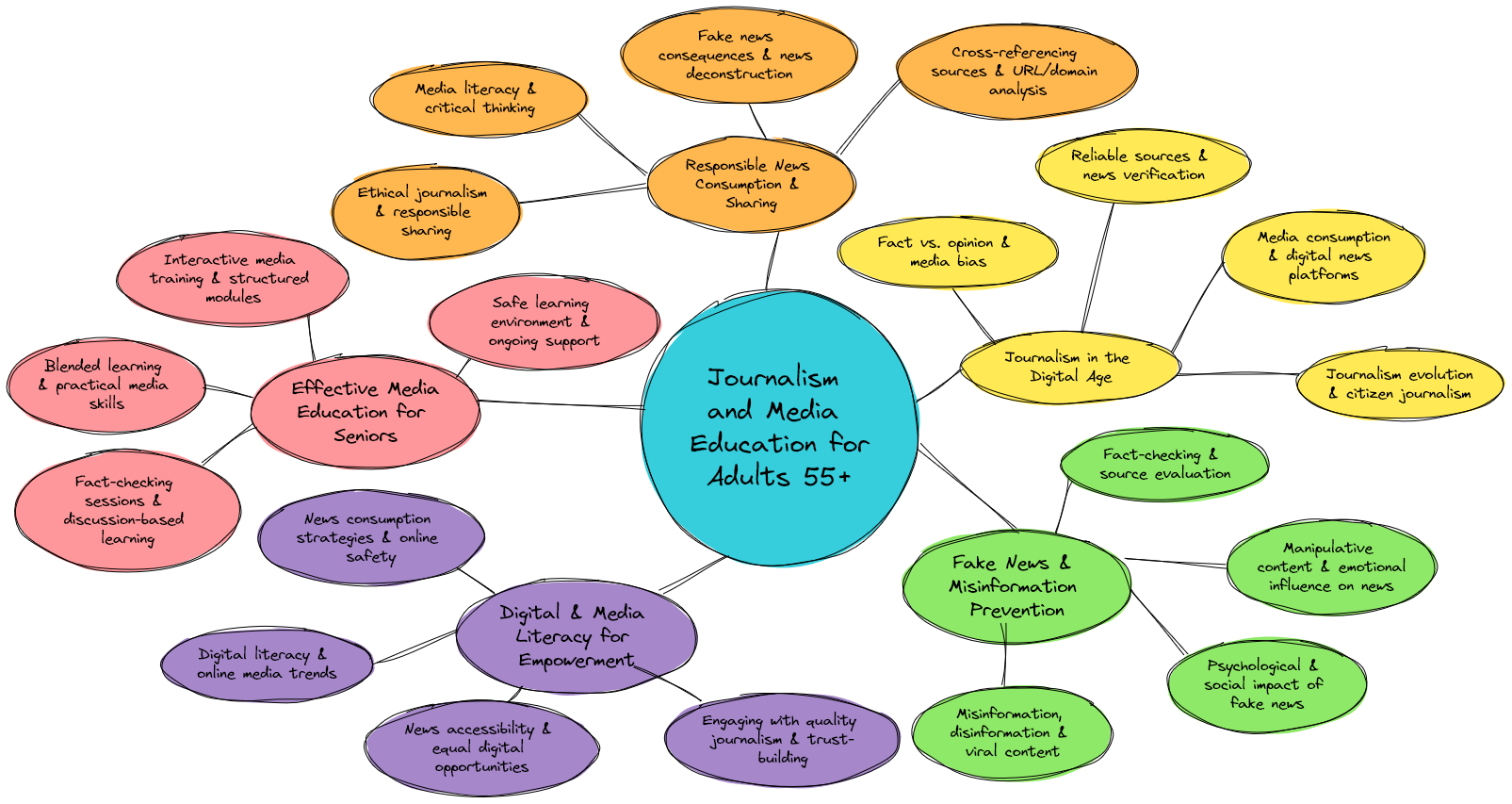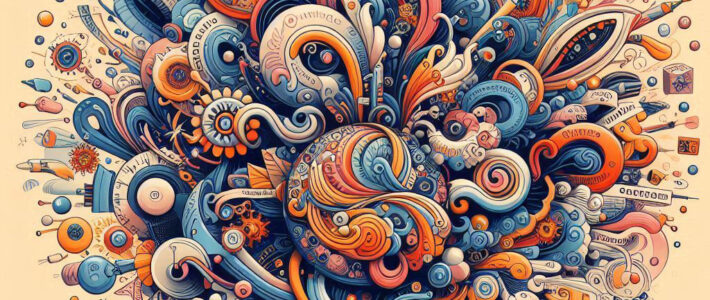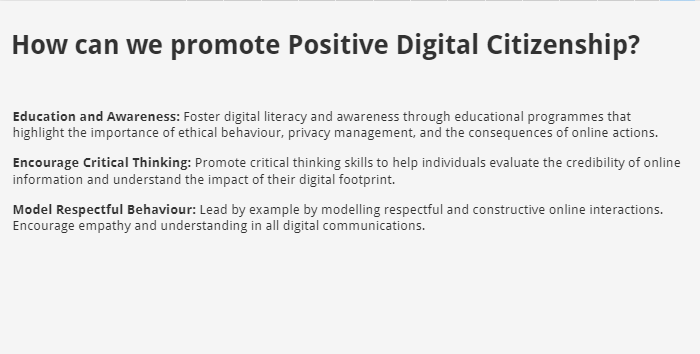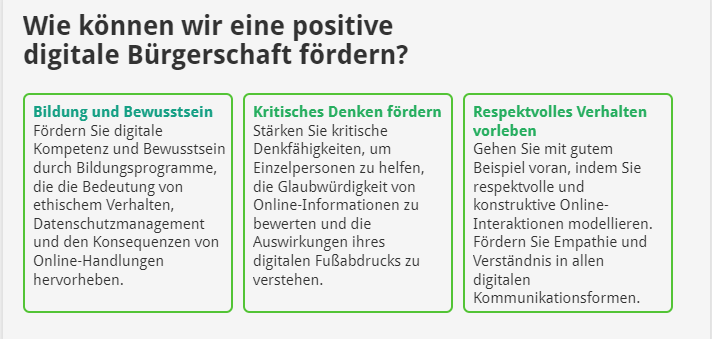Media Educator Training in Wiener Neustadt – BonJour! Project

On June 10th, 2025, a successful training course for media educators took place in Wiener Neustadt as part of the BonJour! project. The course followed a Flipped Learning 3.0 model and combined self-directed online preparation with face-to-face group activities. Participants prepared using a low-threshold multimedia learning platform, designed to meet the needs of adult learners, especially those working with older adults.

The training focused on five key modules:
- Adult Learning and Andragogy
- Media Literacy Essentials
- Digital Storytelling with Older Adults
- Tools & Didactics for Teaching
- Assessment and Empowerment
The total course duration was 25 hours, consisting of 20 hours of distance learning and 5 hours of in-person instruction. All participants were qualified teachers in either school education or adult education.
Trainers
The training was led by Peter Mazohl, a recognised expert in Flipped Learning 3.0 and adult education, and Harald Makl, a specialist in media education and an experienced adult trainer. Their complementary expertise ensured a high-quality, practice-oriented learning experience.
Training content (for media educators)
Each module was aligned with specific learning outcomes and elements of the DigComp 2.2 framework. The training content covered inclusive tools, interactive methods, digital storytelling techniques, and reflective assessment strategies. Learner performance was evaluated using an action research approach, and participants received a certificate based on Micro-Credentials upon successful completion.
The training was met with highly positive feedback, confirming the relevance, accessibility, and practical value of the course for teaching professionals.
Further reading on Flipped Learning
- Flipped Learning 3.0 Manifesto: An Approach to Learning in Adult Education, P. Mazohl, H. Makl (2024), ISBN-13: 979-8341099272
- Flipped Learning 3.0: The Operating System for the Future of Talent Development, English Edition by Mr Jon Bergmann (Author), Mr Errol St. Clair Smith (Author), ISBN-13: 978-0999139707
- Flipped Instructional Design. PDF document.
Download: https://www.digicompass.eu/downloads/ - Flipped Adult Education (German Edition): PDF document.
Download: https://www.fade-in.eu/web/de/the-projects-results/the-flipped-learning-guide/
About the BonJour! Project
 The BonJour Project addresses the urgent need to strengthen media literacy among adults aged 55 and above. In an age where disinformation and misinformation pose serious risks to democracy, public health, security, and social cohesion, it is essential to empower all citizens – including older adults – with the skills to critically navigate digital content.
The BonJour Project addresses the urgent need to strengthen media literacy among adults aged 55 and above. In an age where disinformation and misinformation pose serious risks to democracy, public health, security, and social cohesion, it is essential to empower all citizens – including older adults – with the skills to critically navigate digital content.
People over 55 are often excluded from formal education and workforce training opportunities. This leaves many without the media literacy and digital competencies required to actively participate in today’s digital society. As a result, they are particularly vulnerable to online manipulation and often face ageist portrayals in the media.
BonJour seeks to bridge this gap by offering tailored media education that includes training in media literacy and journalism. These skills enable older adults to better distinguish between fact and fiction, communicate effectively, and advocate for their rights and interests. In doing so, the project fosters social participation, critical thinking, and intergenerational inclusion.
The project combines face-to-face and blended learning formats specifically adapted to the needs of learners aged 55+, ensuring accessibility and relevance. By enhancing digital and media competencies, BonJour contributes to the prevention of digital exclusion and promotes the active engagement of older adults in civil society.
Project number: 2023-1-IT02-KA220-ADU-000160320
Webpage: www.bonjour-project.eu/
About the Author
Peter Mazohl, a graduate in Mathematics, Physics, Chemistry, and Education, is an experienced educator with over 30 years of secondary teaching and a strong background in adult education since 1985. As President of EBI/EIE and lecturer at TU Vienna, he specialises in multimedia development, AI in education, and international project management.